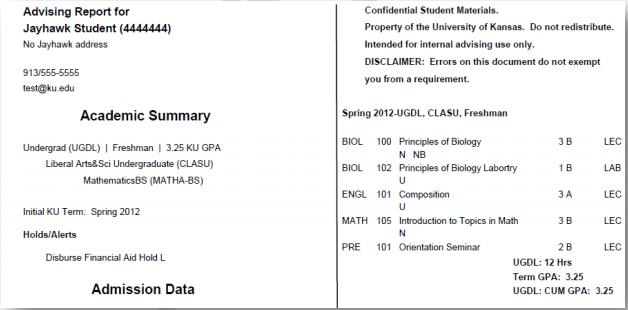Get Your Course History
To get your course history, login to the portal at my.ku.edu.
Select the "Advising" tab at the top and then select "KU Student Information."
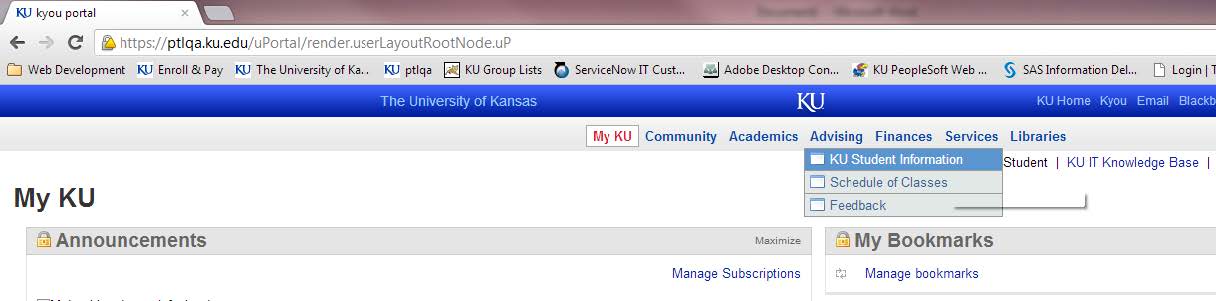
There is a "Print Advising Report" button on the lower left-hand corner of the Portal. you can select it to download a PDF report that contains all the classes you’ve taken at and transferred to KU, test scores, KU GPA’s, and other helpful information. (Make sure you have pop-ups enabled for this website.) NOTE: Only your KU GPA will display on this report. Any KU + Transfer GPA’s will be available in your DPR.

A sample Advising Report is shown below.